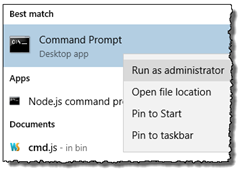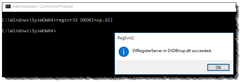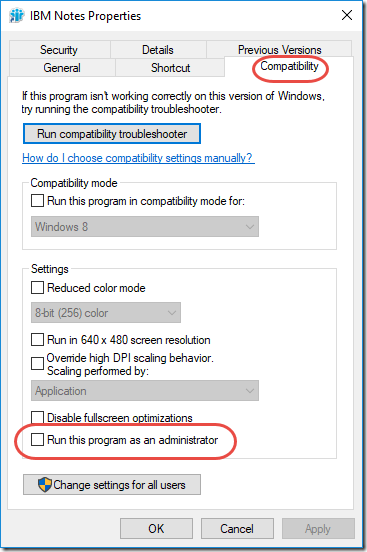Try this if List Fields crash on your system!
List Fields – as most other software – loves to be installed with Administrator rights on your computer. Why? Because it need to deploy a couple of COM files, register them correctly in Windows, and update the registry amongst other things. If you do install with Administrator rights (remember, right click on the installer file and choose “Run as Administrator”"), most issues should never surface in your case ![]()
Another thing to bear in mind is that Windows gets more and more security from version to version. The latest Windows 10 does a fair amount of “sandboxing” to try to keep evil code out of harms way. This may lead to problems that we must know how to fix.
Read on to see some extra tricks you can try out if List Fields bail out on you! Note that these tricks may work on Windows 7 too.
Re-register those COM files …
First you need to open a command prompt as an Administrator (see, you really need this access ![]() )
)
Open the Start Menu and type “cmd”. Windows will find the Command Prompt for you, and instead of clicking it and opening a normal command prompt, right-click on it an choose “Run as Administrator”;
Then navigate to the C:\Windows\SysWOW64 directory - and issue the REGSVR32 commands below;
regsvr32 DXDBInsp.dll
You should see something like;
Do the same for:
regsvr32 DXDBgrid.dll
That should do it!
PS! If List Fields still crash, then ensure that your Notes program directory (where the file nlnotes.exe is placed) also is specified in your environment variable path!
Ok, does it still crash?
Try to run the Notes client itself as Administrator
This can be adjusted once for all by changing the properties of your Notes client executable. Locate the IBM Notes client and right click on the icon to bring up the Properties of the application. Ensure that the “Run this program as an administrator” is checked and try again.
Hope this helps!
PS – If you still have problems, try to check out all the tips in this page, which covers to to install List Fields manually.
As a final side note, I am running List Fields on a Windows 10 x64 machine with IBM Notes client 9.0.1 FP8 on it at the time of writing.