List Fields
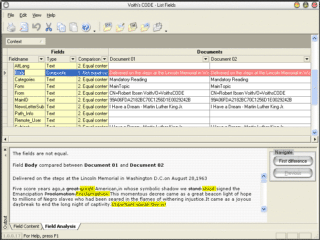 Want to download List
Fields straight away? Go here!
Want to download List
Fields straight away? Go here!
- List fields- and content of any Notes document. See the field list and their values in a table. List Fields even support "high quality rendering" of your rich text fields, so you get a close representation of what your rich text fields look like!
- Edit field names, types-, flags- and content! List Fields let you edit the data directly within the field list. No more need to make a dummy form- or agent in order to edit a single field. List Fields support the following field types; text, text list, number, number list, time/date and time/date list.
- Launch List Fields from views, documents or keyboard. Select up to 10 concurrent documents from view context or start List Fields from an open document. It doen' matter if is in read- or edit mode. You can even launch List Fields via a system defined shortcut key combination such CTRL+SHIFT+L!
- Comparing two or more documents ? Instantly spot the fields with differences in content. Look for the red lines! Not only will you spot the fields with differences in content easily, but see where the difference is. Check out the screenshot at the right to see such a comparison!
- Aid Replication and Save conflict resolving. If you open up a document which is part of a replication- or save conflict, List Fields will offer to open up the appurtenant conflict documents. No more a need to create special replication views! After reviewing the conflict documents, let List Fields resolve the conflict for you!
- Decode field content. List Fields decode the content of many system fields, so you get a better understanding of the content. Learn what fields such as $Fonts- or $OLEOBJINFO really contain.
- Re-arrange the field list as you wish. Sort, group , size and manipulate the field list. Re-position or hide any area in List Fields as you wish. List Fields will let you determine where and how List Fields would look.
- Get details on database, document and fields. See details on database, document and field level. Some hard-to-get information such as database template filename are now easily available.
- Get help on common fields. List Fields explains what common fields such as $Fonts, $Hops and $Mailer contain.
- Print, Export and use clipboard. Print or export field list data as you wish. List Fields export field list as XML, Text, HTML or Excel, so you can manipulate the data as you wish! List Fields also supports copy-to-clipboard of all information, in both Text and HTML format!
- Access images, attachments and OLE objects directly. Get to those imbedded Notes images, file attachments and OLE objects. Either open- or save them directly
- See your real access to database and documents. Can- or can't you edit document data ?!? List Fields tell you in a simple dialog
List Fields will run on any version from 5.0.7 up to the latest 9 on Windows 32- and 64 platforms.