This subject covers the installation of the Notes toolkits. Please refer to the General structure of most toolkits - including Notes C and C++ APIs for a brief discussion on toolkit-structure.
This subject covers how to install the Notes C API and what to verify and check afterwards. It also suggest a way of organizing the toolkit files.
What ? You have to decide what releases of Lotus Notes or Domino you plan to develop applications for. This is because the Notes C API always has been tightly coupled with the different releases of Lotus Notes. This is why you will find C API toolkits for rel 4.5, 4.6, 5.0.7, 5.0.8 and 6.0 amongst others. Since the Notes C API really is just direct exposure of the core functions and structures of the Notes client and server itself, this is the way it has to be. For each new release of Notes, new features has been added, and the elder APIs can't possible "get at" those new features. Rest assure though that you often can access databases with elder APIs as long as the version of the Notes database file system (ODS) aren't too new.
There is not problem having several releases of the Notes C API installed at the same time. You only have to ensure that either your project- or global settings point to the correct directories at build-time.
In this course I show you how to install the latest C API for Notes 6. The procedure is almost identical for older toolkits.
Lotus (erh...IBM) let you download the tookits at this site. Go to the Downloads-section and look out for Toolkits and drivers.
When you launch the API setup file, you'll see some variant of this dialog:
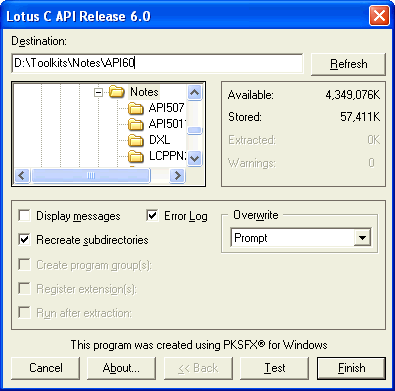
The older the API are, the more rudimentary setup program you have. The oldest APIs only have zip files.
But that doesn't matter. The fancy install application is only a shell over a zip file with some directory structure, and the installer does not do anything but install files (ie. no registry updates, ini file updates etc.).
Ensure that you place the files somewhere in your toolkit directory structure. Press Finish.
If the directory you specified didn't exist, you see this message:
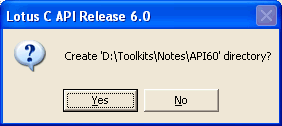
Press Yes if you want to let the installer create the directory for you.
The installer will unpack the files - this takes a little while.
When it's finished, you'll see this message:
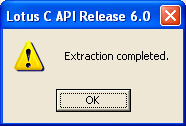
Nice to know :-)
The installer contains an embedded directory structure (essentially a zip file with intact relative directory structure). Normally the root-directory in the Notes APIs are "notesapi" for both C and C++ APIs. You don't want that!
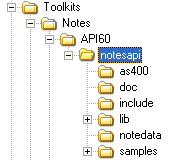
To remedy this situation, I normally just move all the content within the notesapi-directory to my root-directory, the API60-directory in this case. Below you see the directory structure after this change. I also delete the now-empty notesapi-directory.
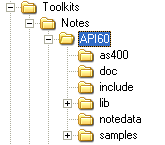
By adding the include- and lib\mswin32 to the global directory settings, you enable Visual Studio to automatically find the include and library files for you.
Dive into the documentation and browse the samples!Often forgotten - but the Notes APIs have indispensable Help systems. The samples are pretty good too! |
This subject covers the installation of the Notes C++ API toolkit. As you'll see, the installation process is almost identical to the installation process of the Notes C API.
Note: Remember to install the C++ runtime file before attempting to run any samples! If you ship a product, the same runtime file must be shipped alongside the product.
Oh no, not again! This sounds exactly the same as for the C API! Fear not, it's not that bad in C++. Remember that the C API is created as a wrapper over the C API, and that all C++ API programs need a C++ runtime module to run. This creates an abstraction between the C++ API itself and the core Notes releases which gives the C++ some leeway regarding Notes releases.
Basically we can say this:
The installation of the API itself are equal to the installation of the Notes C API which is found here. You should of course use other directory names!
Maybe one good suggestion could be CPPAPI50x or CPPAPI60 or similar ?
You don't want to see these errors ...
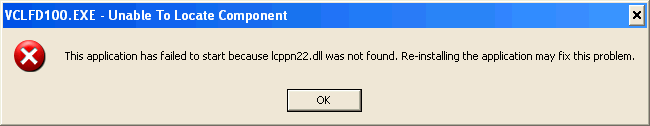
As described earlier, the C++ API is a wrapper around the Notes C API, and thus ships with a runtime DLL This DLL is found in the toolkit-directory lib\<platform>. For example will you find the LCPPN22.DLL in the lib\mswin32 directory for the Notes C++ API release 2.2.
The runtime DLL must be placed in a directory specified in your environment variable PATH.
My experience here is that this DLL should go into the Notes program directory. This is because this directory should be specified in the PATH (as discussed during installation of the C API).